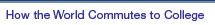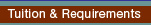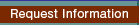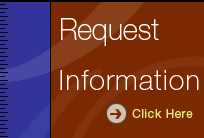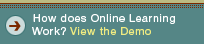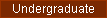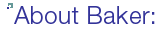FAQ's
FAQ's
All of your courses are taken 100% online, from home, work, or your laptop! |
 | How does Online work? |
 | The process begins with you enrolling in an online program. At that time you will be assigned passwords and login instructions. You must then undergo a brief technical orientation to teach you to use the Blackboard system. This happens either in your first online class, or in a separate technical orientation. Online education is not like a correspondence course, nor is it self-paced. Courses have regularly scheduled beginning and end dates, and there are deadline dates assigned for your classroom activities (including your homework, assigned readings, and even virtual classroom discussion requirements). As a student, you are expected to participate in your virtual classroom regularly. This includes participation, discussion, submission of regular assignments and participation in group activities. Your online instructor will give you very detailed instructions to guide you through this process. You should never be unaware of what is required of you. Online students will order their textbooks for each course through the online bookstore. You can view the online bookstore at www.baker.edu/departments/bookstore/main.cfm |
 | What is a virtual classroom? |
 | The virtual classroom is the common meeting area for all students assigned to an online class. Each classroom has a unique name, which will be provided to you before the start of each course. Only students taking that particular class have access to that virtual classroom, thus ensuring privacy for a group of students in a course. You can view the virtual classroom at http://ol.baker.edu/. |
 | What kind of computer equipment do I need? |
 | Current students must have, as a minimum, the following hardware or software: PC Requirements
Mac Requirements
|
 | How can I find out of my credits will transfer into the Baker Online programs? |
 | All students with previous college credit from an accredited college or university who enroll in Baker Online receive a transcript evaluation upon receipt of official college transcripts. An unofficial evaluation can be completed prior to enrollment upon request. Unofficial evaluations do take 7-10 working days to complete, and students will be contacted by their Development Coordinators when the evaluation is complete. |
 | Definition of terms often used when talking about online courses. |
 | Asynchronous: In computer programming, asynchronous (from Greek meaning "not at the same time") pertains to processes that proceed independently of each other. Browser: A browser is an application program that provides a way to look at and interact with all the information on the Internet. The word "browser" seems to have originated prior to the Internet as a generic term for user interfaces that let you browse text files online. Chat: On the Internet, chat or chatting is talking to other people who are using the Internet at the same time you are. Asynchronous communication is not considered chat. Discussion board: A discussion board is a general term for any online "bulletin board" where you can leave messages and receive responses. You can also just read the board. Bulletin board services were invented for this purpose (as well as to allow for the exchange of uploaded/downloaded files). This is where the on-line course discussion takes place. ISP: An ISP (Internet Service Provider) is a company that provides access to the Internet and other related services. Microsoft Internet Explorer: Microsoft Internet Explorer (MSIE) is the graphical Internet browser that is provided with the Microsoft Windows 95, 98, and NT operating systems. Netscape Navigator: Netscape Navigator is another widely-used Internet browser that is provided by Netscape Communications. Thread: A thread is a sequence of responses to an initial message posting. This enables you to join an individual discussion from among the many that may be there. A thread is usually shown graphically as an initial message and successive messages after the original message. |